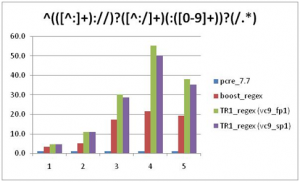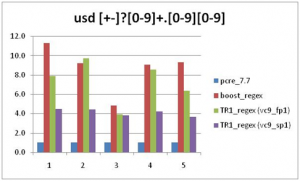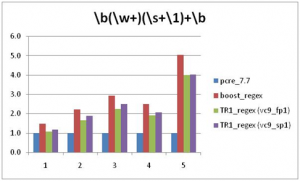One of the applications that I implement as a means of gaining experience in different programming languages is an application to generate code metrics. I implement the application in the chosen language and use it to count comments, lines of code etc. in source files of a variety of programming languages. Implementing this application is a useful learning exercise since it provides exposure to a variety of language features such as file handling, regular expressions and also csv and html generation (for presenting the output statistics). Correctly using regular expressions for finding source code comments right can be a tricky thing and this is the focus of this post. A Ruby based implementation of this application, called countloc, is hosted on RubyForge for reference.
A basic set of code metrics include:
- lines of code
- comment lines
- blank lines
- total lines
For comment lines, there are three types of comments to worry about:
- single line comments
- multi-line comments
- mixed comments and code in a single line
For multiline comments, it is necessary to detect the beginning and the end of the comment. For a mixture of comments and code on a single line, it is necessary to distinguish between lines containing only comments so that the “lines of code” count can be incremented. The set of regular expressions used by countloc for finding comments in Ruby, Python, Java, C++, C, C# code is shown below. Note that languages such as C, C++, C# and Java all share similar commenting styles and they are covered under the cplusplus category. Note also that escaping is required for encoding the //, /* and */ characters for C++ comments in Ruby regular expressions.
COMMENT_PATTERNS = {
:ruby => {
:single_line_full => /^\s*#/,
:single_line_mixed => /#/,
:multiline_begin => /=begin(\s|$)/,
:multiline_end => /=end(\s|$)/,
:blank_line => /^\s*$/
},
:python => {
:single_line_full => /^\s*#/,
:single_line_mixed => /#/,
:multiline_begin => /^\s*"""/,
:multiline_end => /"""/,
:blank_line => /^\s*$/
},
:cplusplus => {
:single_line_full => /^\s*\/\//,
:single_line_mixed => /\/\//,
:multiline_begin => /\/\*/,
:multiline_end => /\*\/\s*$/,
:multiline_begin_mixed => /^[^\s]+.*\/\*/,
:multiline_end_mixed => /\*\/\s*[^\s]+$/,
:blank_line => /^\s*$/
}
}
As each line of source code is read, the above regular expressions are evaluated in the following order with the convention that as soon as a match is found, no further regular expressions need to be evaluated … unless otherwise noted.
- multiline_end_mixed (if within a multiline comment)
- multiline_end (if within a multiline comment)
- multiline_begin … then check for multiline_begin_mixed and multiline_end (to check for a complete multiline comment on a single line!)
- single_line_full
- single_line_mixed
- blank_line
Based on the countloc implementation and the code samples used to test it, this order appears to be sufficient. However, I sometimes find a corner case not covered by the regular expressions or evaluation order given above, so I am interested in any feedback with suggested improvements or optimizations.